How do I debug my CI/CD?
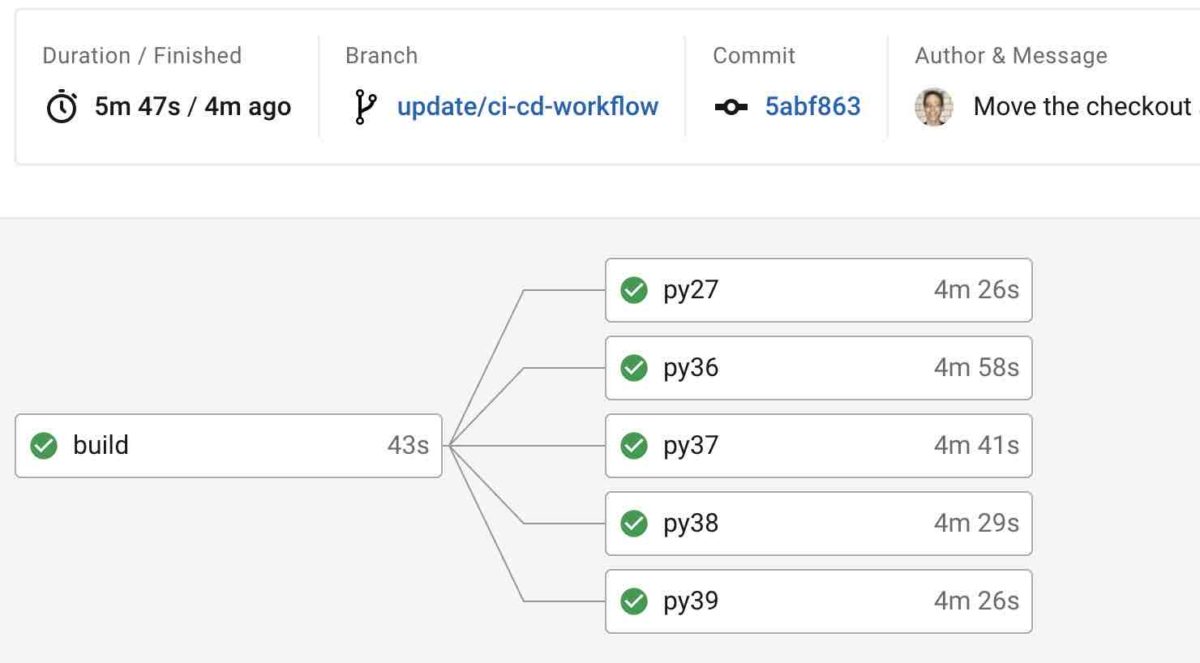
Here’s how I debug my CI/CD.
This is a real example of debugging CircleCI jobs on a GitHub repo.
We’ll debug it locally…
Without pushing commits to the repo and waiting.
First, we notice that CI/CD is failing:
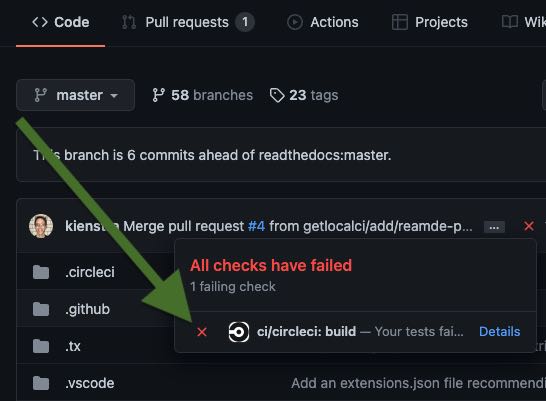
When we click Details, the errors mention node-gyp:
npm ERR! g++ '-DNODE_GYP_MODULE_NAME=libsass' '-DUSING_UV_SHARED=1' '-DUSING_V8_SHARED=1' '-DV8_DEPRECATION_WARNINGS=1' '-DV8_DEPRECATION_WARNINGS' '-DV8_IMMINENT_DEPRECATION_WARNINGS' '-D_GLIBCXX_USE_CXX11_ABI=1'
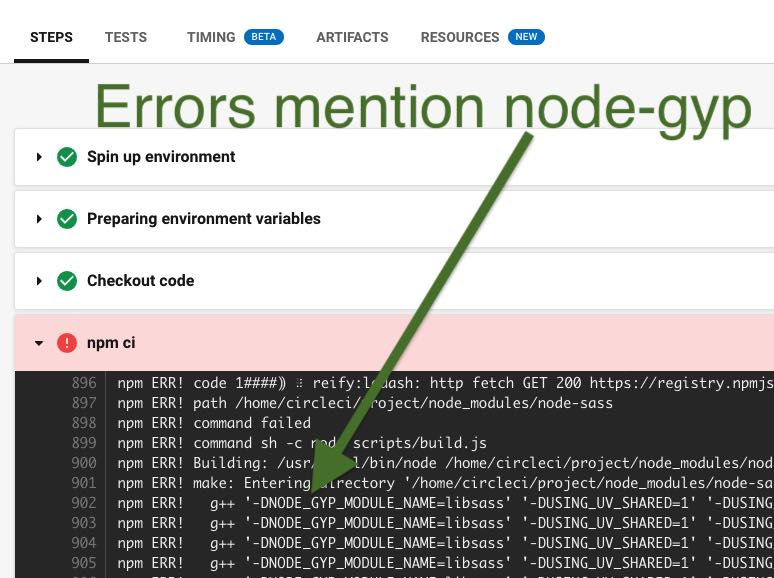
From experience, node-gyp has failed when changing the Node version.
Looking at package-lock.json, we’d probably expect the Node version to be 14 or lower.
That’s because the lockfileVersion is 1, which usually infers Node 14 or lower:
So let’s see if the Node version in CI is 14 or lower.
We’ll open VS Code and install the extension Local CI:
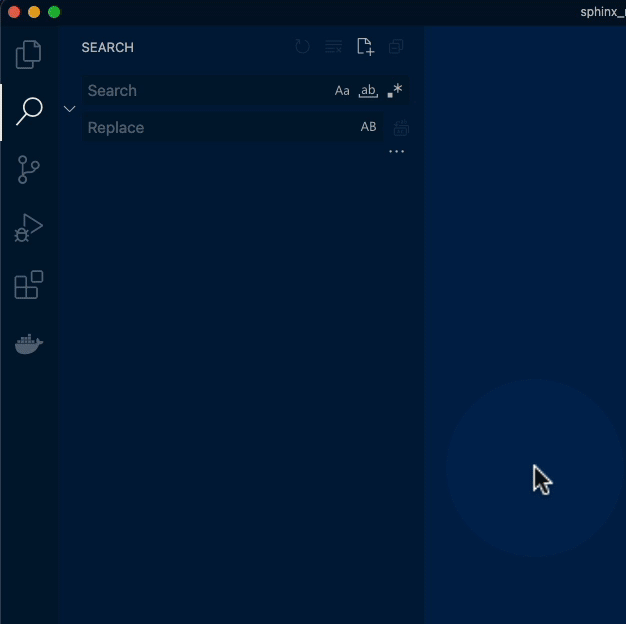
It’ll start a free trial automatically, without entering a credit card.
Then, we’ll run the CI job on our local machine.
And enter node --version to see what the version is.
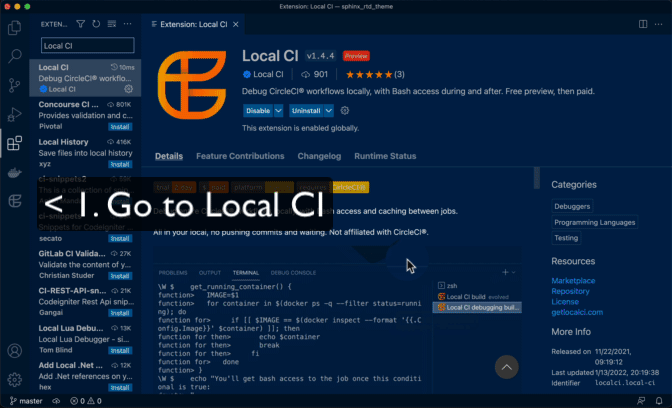
We can run the job without pushing a commit or clicking anything in the repo.
It turns out that the Node version is 16, where it should probably be 14, at least with the current dependencies.
So let’s see if changing the Node version to 14 makes this job pass.
We’ll test this without pushing any code to the repo, or triggering another failed build there.
First, we’ll add an orb for Node:
Orbs are like utility functions for CircleCI, though they’re written in .yml.
And add a node/install step to set Node to 14.18.1:
Then, we’ll commit that change in git.
And we’ll rerun this job locally, no need to push the commit yet:
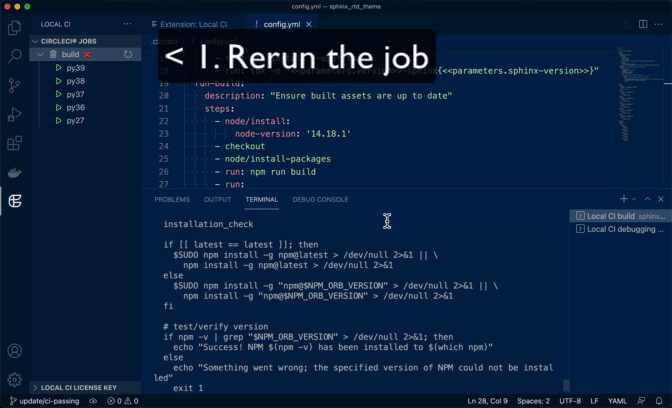
It failed with an error:
====>> Checkout code Error: Directory (/home/circleci/project) you are trying to checkout to is not empty and not a git repository Step failed
Maybe there was a problem with the order of the checkout step.
So let’s see if moving the checkout step before the node/install step fixes it:
We’ll rerun the job locally:
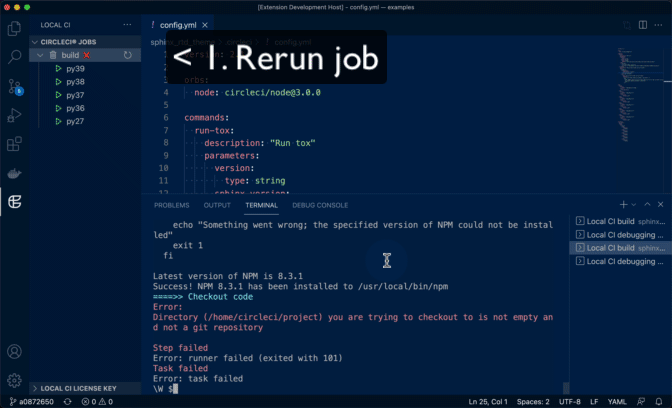
It passed!
Now, let’s make sure the next job doesn’t have an obvious problem.
We’ll run the next job, py39:
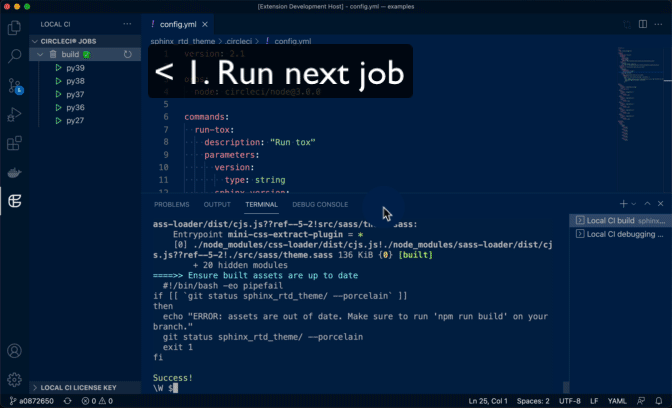
The first few minutes of the job went well.
So let’s push to the repo, as it looks like CI should pass.
All of the the jobs passed:
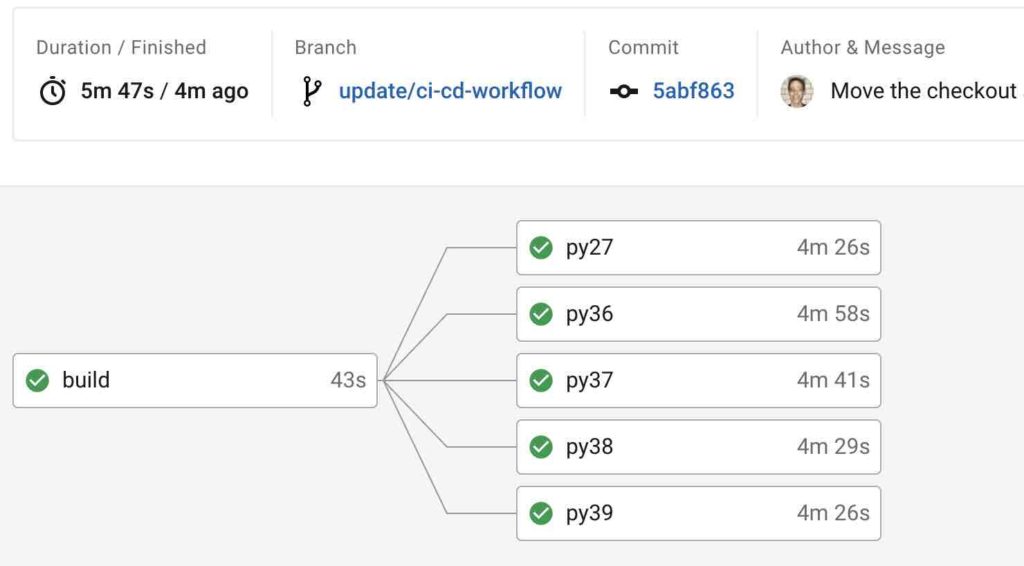
The ideal solution might have been to upgrade the package.json dependencies so they work with Node 16 or 17.
But the idea here is to show how to debug CI/CD locally.
This debugging feedback is one of CircleCI‘s huge advantages.
No endless cycle of guessing, pushing, waiting for it to fail, guessing, pushing…
Now that you’ve seen how I debug my CI/CD, here’s a fast way to speed up your builds.
Reader interactions
One Reply to “How do I debug my CI/CD?”
Comments are closed.
The shorter the feedback loop, the faster you can debug.