CircleCI: cd Into Directory
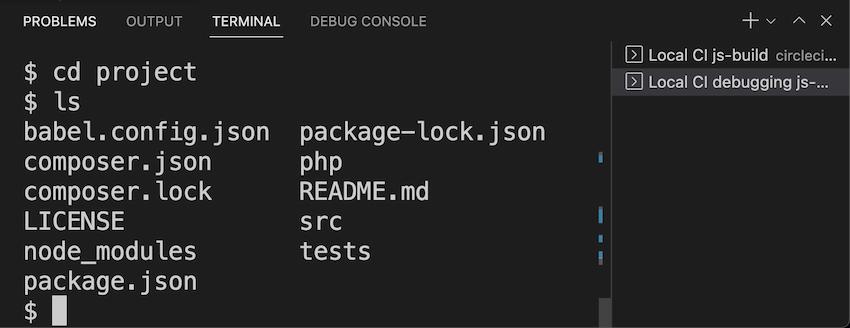
Here’s how to cd into a directory in CircleCI.
If No working_directory
If there’s no working_directory value in the step, you’ll start in the directory /home/circleci/project:
- checkout
- run:
name: Running e2e tests
command: |
pwd
# prints /home/circleci/project
ls
# prints the files in your repo: babel.config.json LICENSE php etc…Code language: YAML (yaml)That directory will also have your repo, assuming your checkout command didn’t have a path value.
If the checkout command had a path value, it’ll be checked out there:
- checkout:
path: /tmp/e2e
- run:
name: Running e2e tests
command: |
pwd
# prints /home/circleci/project
cd /tmp/e2e
ls
# prints babel.config.json LICENSE php etc…Code language: YAML (yaml)If working_directory
If there’s a working_directory value in the step, you’ll start in that directory, relative to /home/circleci/project
- run:
name: Running e2e tests
working_directory: e2e
command: |
pwd
# prints /home/circleci/project/e2e
Code language: YAML (yaml)Because that doesn’t start with /, it is relative to ~/project/
So it’ll be ~/project/e2e
If it started with / or ~/ it’d be an absolute path:
- run:
name: Running e2e tests
working_directory: /tmp/e2e
command: |
pwd
# prints /tmp/e2e
Code language: YAML (yaml)Don’t Do This
- run: cd foo
- run: npm testCode language: YAML (yaml)Each run command goes back to /home/circleci/project or its working_directory:
- run: cd foo && pwd # prints /home/circleci/project/foo
- run: pwd # prints /home/circleci/projectCode language: YAML (yaml)Checking Out Repo To Another Directory
version: 2.1
references:
REPO_PATH: &REPO_PATH
/tmp/e2e
jobs:
js-build:
docker:
- image: cimg/node:14.18
steps:
- checkout:
path: *REPO_PATH
- run:
working_directory: *REPO_PATH
command: |
pwd
# prints /tmp/e2e
- run:
working_directory: *REPO_PATH
command: npm test
Code language: YAML (yaml)But you’ll only need REPO_PATH if you have multiple steps.
Usually, you can simply pass a string literal to working_directory.
And this should only be needed if you’re checking out multiple repos.
Like a repo for e2e tests, and a repo for your project.
Instant Feedback
Here’s how to cd into directory and see where you are, right away.
In VS Code, install the extension Local CI.
1. Click its icon on the left
2. Click ‘Select Repo’
3. Select the repo
4. You’ll see the jobs:
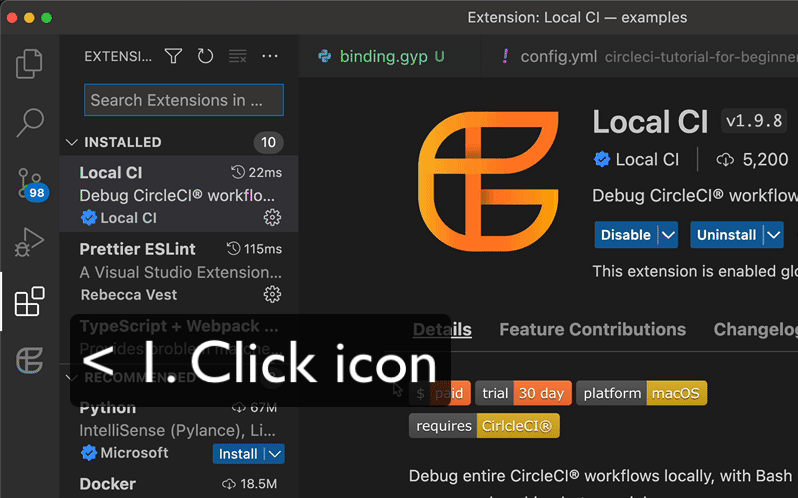
5. Click the job you want bash access to
6. Click ‘debugging’
7. Run bash commands, like cd into directory:
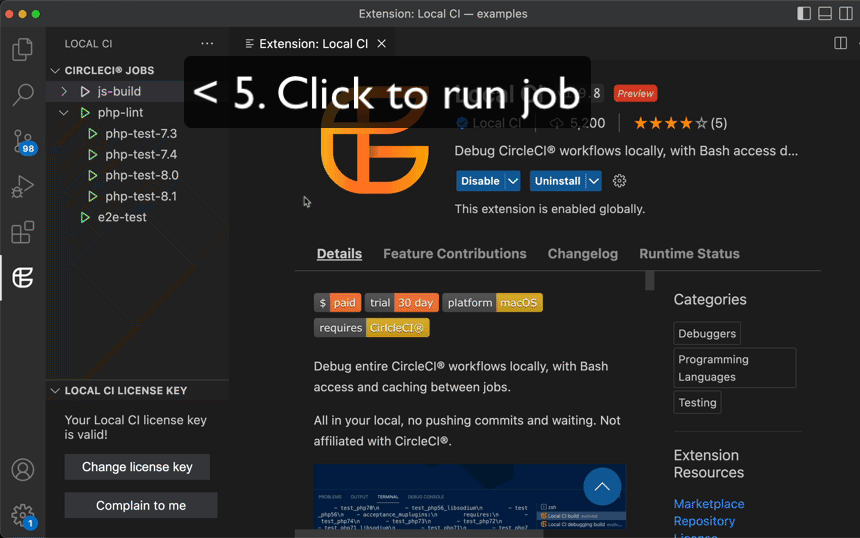
$ whoami
circleci
$ pwd
/home/circleci
$ ls
project
$ cd project
$ ls
babel.config.json package-lock.json
composer.json php
composer.lock README.md
LICENSE src
node_modules tests
package.jsonCode language: Bash (bash)Most of the time, you shouldn’t need to cd in CircleCI commands.
working_directory should get you into the right directory.
But if you need to change directories, do it in the same command.
Local CI can help get instant feedback on where you are.
But if you’d prefer to use the CircleCI CLI on your own…
Here’s how to do that.
CircleCI cd Into Directory
Did this help?
If this was terrible, leave a comment below.
Or email me at ryan @ this domain.
CI/CD can be hard…
But instant feedback makes it easier.